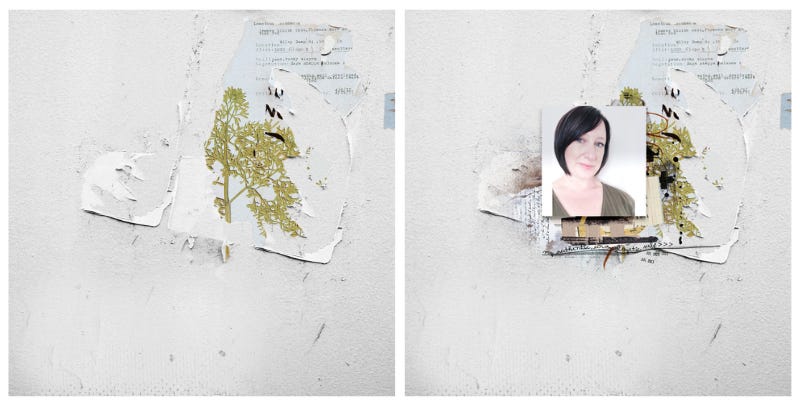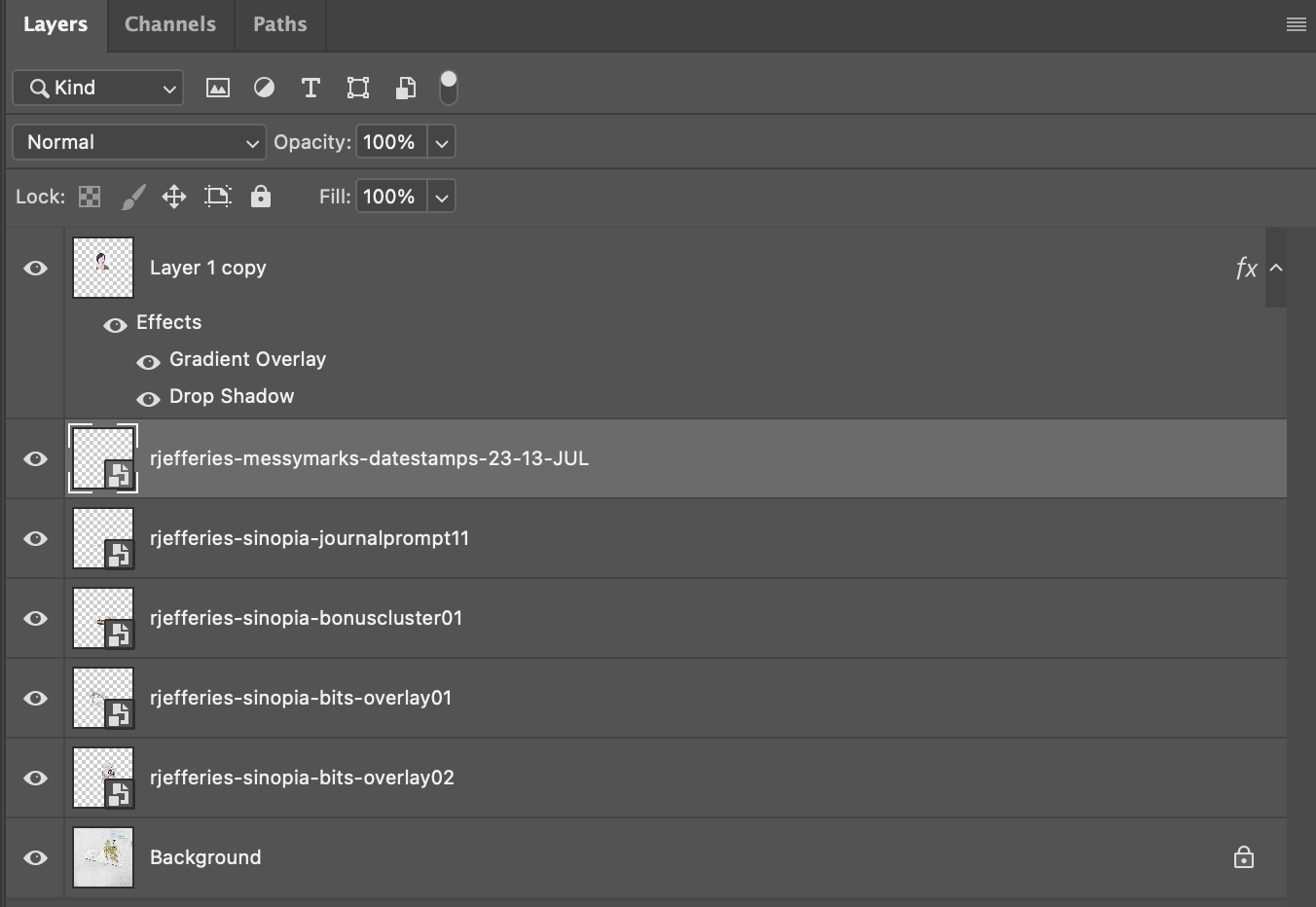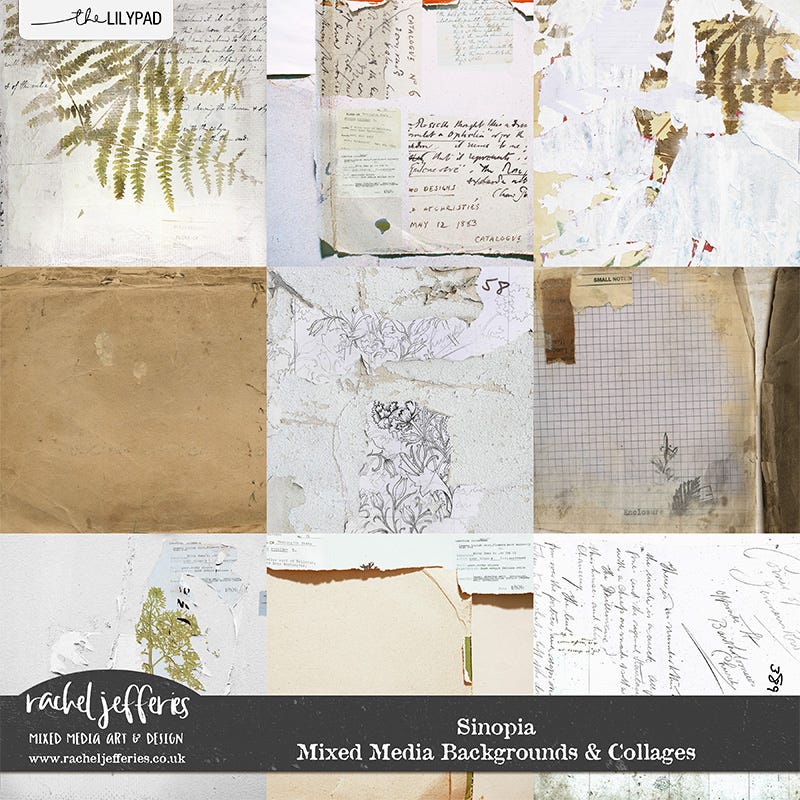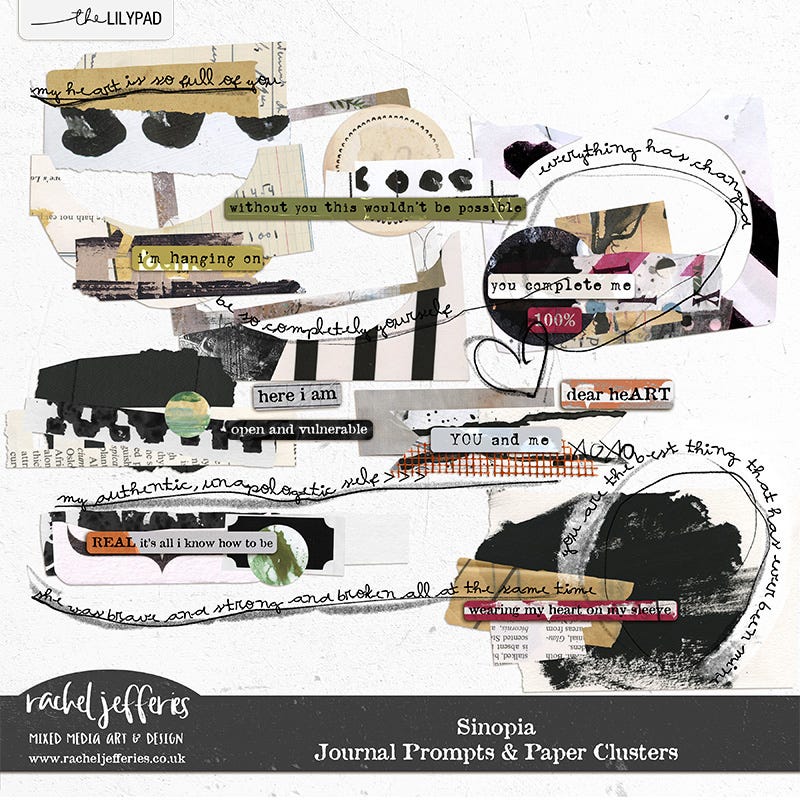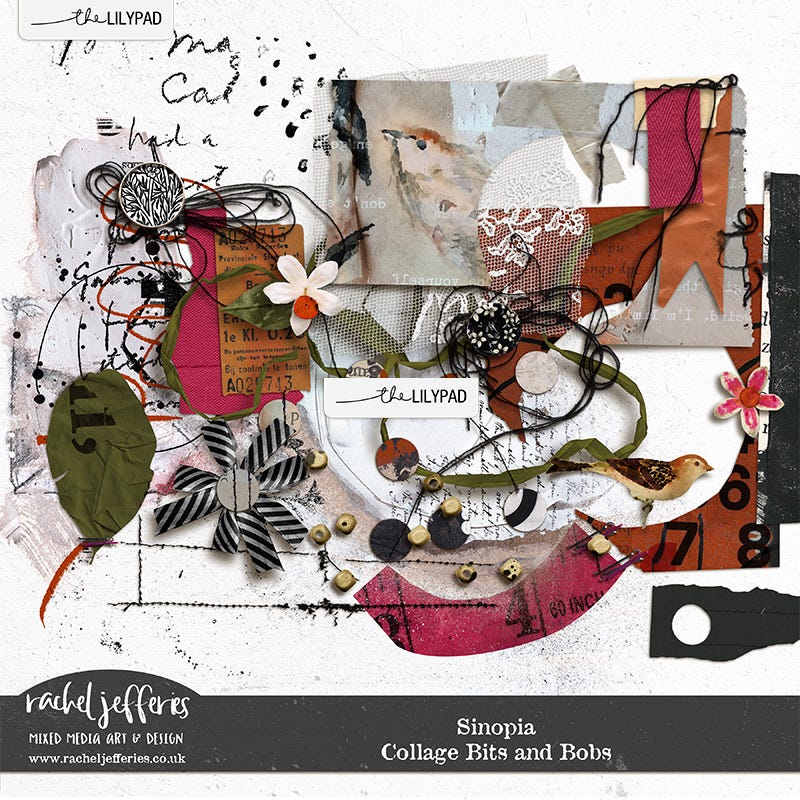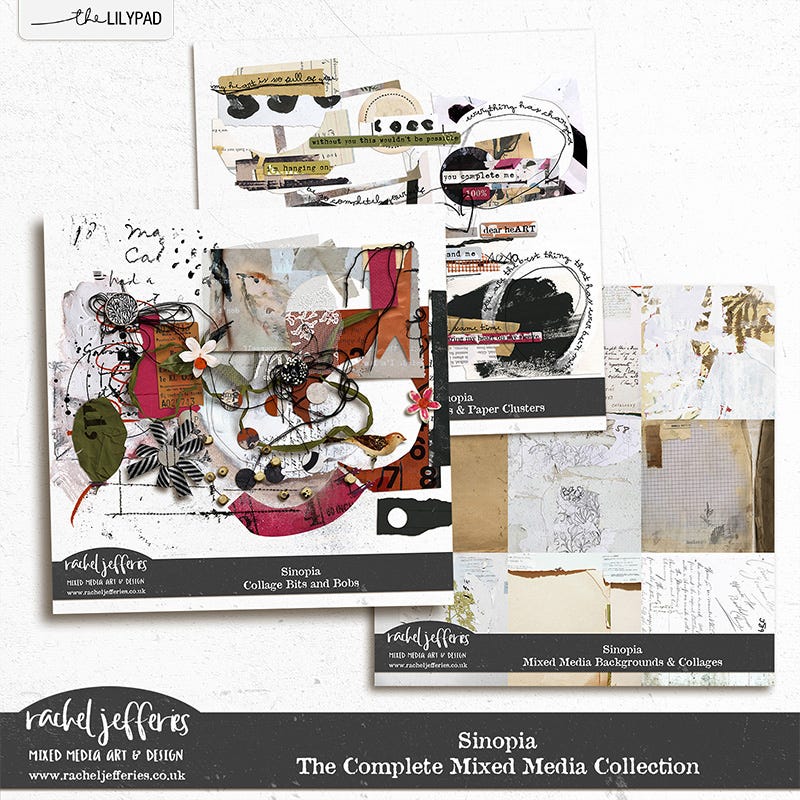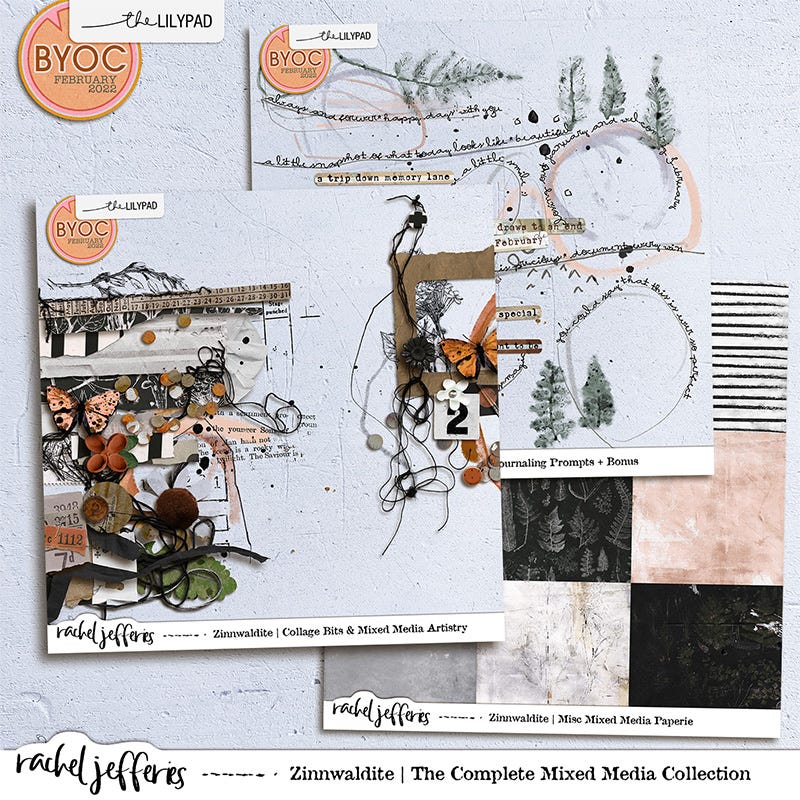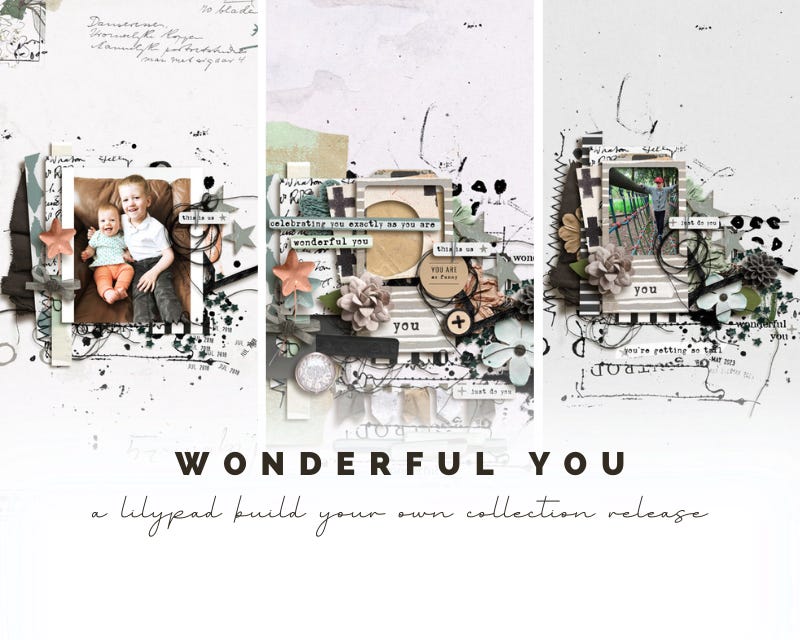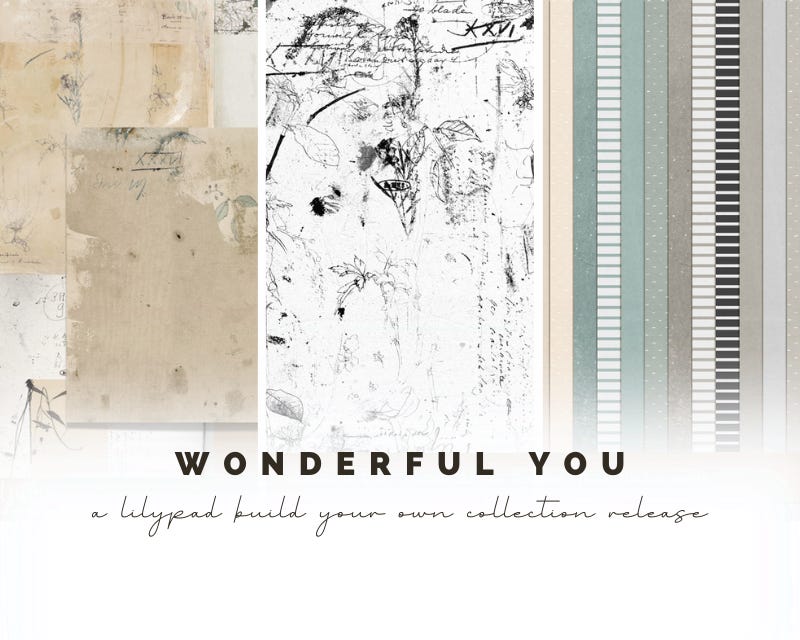Is 'drag and drop' scrapbooking even a thing?
A Digital Scrapbook Page crafted in five minutes with five layers
Would you believe me if I told you that I created this scrapbook page in Adobe Photoshop with just around five touches and within five minutes or so?
This demonstrates the power of Digital Mixed Media Scrapbooking supplies.
It’s going to be quite a feat getting all of my Scrapbooks up to date, I have so many photos of the kids that I haven’t touched yet and it’s quite overwhelming thinking about it so I need to speed up my creative process.
One way I’ve decided to do this going forward is to create pages with less touches, less faffing and just getting those memories scrapped to help me get my books finished.
Of course I still want them to be beautiful and to have an artistic touch and that’s totally do-able by using less with my thoughtful ready made Mixed Media Scrapbook Supplies.
Tips for a no faff Mixed Media Design with minimal touches
Select a ready made Mixed Media paper - here much of the ground work will be done for you and my papers will give you a head start with your composition and you’ll be ready for some drag and drop style embellishments to finish your page.
Look for areas of the ready made paper where design elements may intersect, or areas of interest that can be used to help actually embellish your photo like the botanical section of the paper in this example.
You can see that I chose to use the area just to the left of the botanical design in the paper for my main placement allowing the paper collage and its tears and textures to support my composition and to mount my photo.
The actual ready made paper design was a huge jumping off point for me, I just had to use it effectively adding my photo in the right spot and adding those few extra embellishments to create interest and depth.
My page was ready in less than five minutes!
What type of elements are good for fast scrapbooking and just dragging and dropping onto the canvas?
Look for those type of elements that don’t need shadowing such as mark making, paints, transfers and paper pieces that can be placed as if they were painted and created right there on the canvas or glued tight onto your background design.
For my example layout I used the following elements from my Sinopia Collection and I’ve created a tiny video to show you the order in which they were placed in.
My finished page literally just has seven layers including the background paper and the photo!
Ready made Mixed Media Background
Two painty overlays
A clustered paper collage
A journal prompt
Date stamp
Photo.
The Half Price Sale at the LilyPad
Most Wednesday’s at the LilyPad you’ll be able to choose selected products from my shop at half the price.
Purchase the Sinopia Ready Made Backgrounds, Collage Bits and Bobs and Journal Prompts and Paper Clusters all 50% off or purchase them all as a bundle at a huge 63% off.
Other Sale items
Each month at the LilyPad I feature a product and reduce it in price by 50%.
This month Zinnwaldite is in the spotlight and is on sale all month long.
We also have a fun scrapbook challenge in the forum which you can find here and stay tuned for my main Mixed Media Challenge for August which is coming in the next day or two.
Studio Peeks
What have I been working on recently?
I’m excited to release ‘Wonderful You’ this weekend, it’s packed full of neutrals perfect for unisex scrapbooking and is highly versatile . . . here’s some peeks and I’ll see you on Friday for the full reveal!